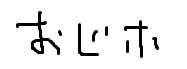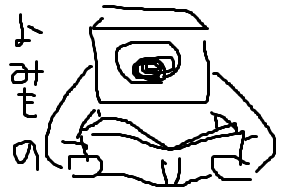ので、
いつも通りにチャッピーに聞きました。
はい、ウェブサイト上にビートマニアのようなリズムゲームを再現することは可能です!以下は簡単な実装方法の概要です。必要な技術としては、HTML, CSS, JavaScript を使用します。
さすがやで。
開始をクリックしてスタート
ASDFキーで赤い線に入ったら消えるまでにキーを押す
終了をクリックしておわりです。
さすがやで。
A
S
D
F
Score: 0
チャットGPTで10分もあればこんなものが出来てしまうのは、
実にすごいなぁと思いました・・・(仕事中に)
以下ソースとか(要らないかもしれないですが・・・
【html】
<div id="game-area">
<div class="lane" data-key="a">
<div class="lane-key">A</div>
<div class="judge-line"></div>
</div>
<div class="lane" data-key="s">
<div class="lane-key">S</div>
<div class="judge-line"></div>
</div>
<div class="lane" data-key="d">
<div class="lane-key">D</div>
<div class="judge-line"></div>
</div>
<div class="lane" data-key="f">
<div class="lane-key">F</div>
<div class="judge-line"></div>
</div>
<div id="score">Score: 0</div>
</div>
<div id="controls">
<button id="start-button">開始</button>
<button id="stop-button">終了</button>
</div>
<script src="script.js"></script>【css】
body {
margin: 0;
}
#game-area {
display: flex;
justify-content: center;
align-items: flex-end;
height: 60vh;
position: relative;
overflow: hidden;
}
.lane {
position: relative;
width: 50px;
height: 100%;
background-color: #222;
border: 1px solid #ccc; /* レーンの枠線 */
margin: 0 10px;
display: flex;
flex-direction: column;
align-items: center;
justify-content: flex-end; /* キー名を下部に配置 */
overflow: hidden;
}
.lane-key {
position: absolute;
bottom: 10px; /* レーンの下部に配置 */
font-size: 20px;
color: white;
background-color: rgba(0, 0, 0, 0.7);
padding: 5px 10px;
border-radius: 5px;
pointer-events: none; /* マウスクリックを無効化 */
}
.note {
width: 50px;
height: 15px;
background-color: rgba(255, 255, 255, 0.755);
position: absolute;
bottom: 100%;
animation: drop 2s linear infinite;
}
@keyframes drop {
to {
bottom: 0;
}
}
#score {
position: absolute;
top: 10px;
left: 10px;
}
#controls {
margin-top: 20px;
}
button {
padding: 10px 20px;
font-size: 16px;
margin: 0 10px;
cursor: pointer;
}
button:hover {
background-color: #333;
color: white;
}
.score-effect {
position: absolute;
bottom: 50px;
left: 50%;
transform: translateX(-50%);
font-size: 18px;
color: gold;
animation: fade-out 1s forwards;
pointer-events: none;
}
@keyframes fade-out {
0% {
opacity: 1;
transform: translateX(-50%) translateY(0);
}
100% {
opacity: 0;
transform: translateX(-50%) translateY(-20px);
}
}
.judge-line {
position: absolute;
bottom: 50px; /* 判定エリアの位置 */
width: 100%; /* レーン全体に線を引く */
height: 2px; /* ラインの太さ */
background-color: red; /* ラインの色 */
pointer-events: none; /* マウスクリックを無効化 */
}【js】
let score = 0;
let gameInterval = null;
// ノートが消える位置に得点表示を追加する関数
function showScoreEffect(lane, points) {
const effect = document.createElement('div');
effect.textContent = `+${points}`;
effect.classList.add('score-effect');
lane.appendChild(effect);
// 少し時間が経ったら得点表示を消す
setTimeout(() => {
effect.remove();
}, 1000);
}
document.addEventListener('keydown', (event) => {
const key = event.key.toLowerCase();
const lane = document.querySelector(`.lane[data-key="${key}"]`);
if (lane) {
const notes = lane.querySelectorAll('.note');
if (notes.length > 0) {
const note = notes[0];
const noteBottom = parseFloat(window.getComputedStyle(note).bottom);
if (noteBottom < 50 && noteBottom > 0) { // 判定範囲
note.remove(); // ノートを削除
score += 10; // スコア加算
updateScore(); // スコア更新
// 得点エフェクトを表示
showScoreEffect(lane, 10);
}
}
}
});
function createNote() {
const lanes = document.querySelectorAll('.lane');
const randomLane = lanes[Math.floor(Math.random() * lanes.length)];
const note = document.createElement('div');
note.classList.add('note');
randomLane.appendChild(note);
setTimeout(() => {
if (note.parentElement) {
note.remove();
}
}, 2000); // ノートが流れる時間と一致
}
function updateScore() {
document.getElementById('score').textContent = `Score: ${score}`;
}
function startGame() {
if (!gameInterval) {
gameInterval = setInterval(createNote, 1000);
console.log("ゲーム開始");
}
}
function stopGame() {
if (gameInterval) {
clearInterval(gameInterval);
gameInterval = null;
console.log("ゲーム終了");
}
}
// ボタンにイベントリスナーを設定
document.getElementById('start-button').addEventListener('click', startGame);
document.getElementById('stop-button').addEventListener('click', stopGame);
人間の要らない、いい時代になったもんだ・・・(と、仕事中に